
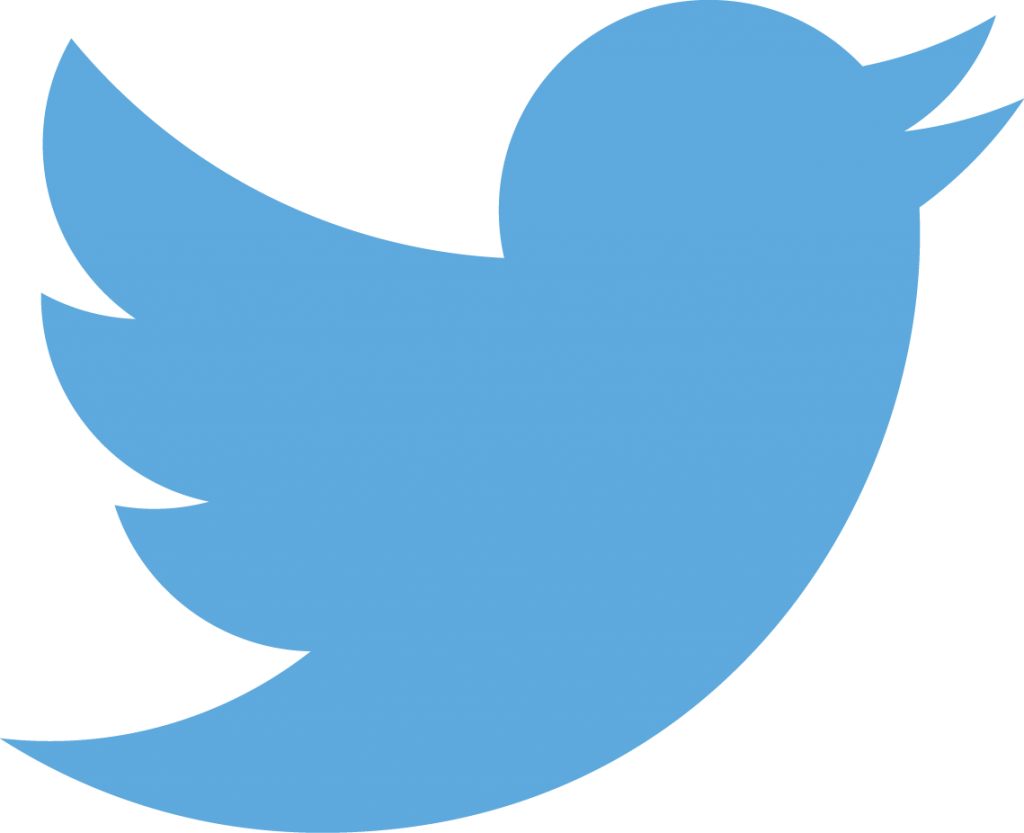
A number of commentators are referring to the Twitter libel case of Jack Monroe v Katie Hopkins [2017] EWHC 433 (QB). In particular, the How Twitter Works appendix has got some excited.
The full judgment is now on BAILII and the Appendix is below. You could also check out my effort.
HOW TWITTER WORKS
1. Launched in July 2006, Twitter was the first major ‘micro-blogging’ service, allowing people to use the internet to post very short blogposts.
2. A person who sets up a Twitter account begins by creating a username (sometimes called Twitter ‘handle’) which begins with an @ symbol: e.g. @Person.
3. Twitter automatically creates a Profile page (sometimes called a homepage) for @Person, which will appear online as a webpage at URL in the format: http://www.twitter.com/Person
4. @Person can send ‘tweets’: messages of up to 140 characters which can (but need not) include hyperlinks, photos, videos, emojis, or ‘hashtags’ (words beginning with #, which allow people to join a common conversation). Each tweet gets a unique URL called a ‘permalink’ in the format: http://www.twitter.com/Person/status/123456789123456 .
5. All @Person’s own tweets (of any character whatsoever) appear in reverse chronological order on their Profile page.
6. @Person will also have a Timeline: a reverse chronological stream of tweets from all the users that @Person chooses to follow. This can be found on the Home tab when @Person logs-in to their account. It also displays (top-left corner): @Person’s photo, number of tweets by @Person, number of users @Person follows, and @Person’s number of followers.
7. @Person will have also have other tabs called:
- Notifications (a private tab which sends @Person ‘alerts’ or ‘notifications’ of activity relating to tweets by, or mentioning, @Person); &
- Direct Messages or “DMs” (private messages between Twitter users, formerly only between users who followed each other).
8. Different users of Twitter (e.g. @A, @B and @C) can also choose to ‘follow’ @Person’s tweets, meaning that @Persons regular tweets will appear in the Timelines of each of @Person’s followers: i.e. @Person’s tweet appear in @A’s Timeline, @B’s Timeline and @C’s Timeline.
9. Each of those Timelines of @A, @B and @C will be an aggregated feed of all the people that @A follows, that @B follows, and that @C follows respectively.10. @Person can make their tweets ‘private’, whereby no-one can read them except approved followers: if private, only approved followers get @Person’s tweets in their Timelines and only approved followers can view @Person’s Profile page. However, if @Person does not set their account to private, then anyone can can view their tweets online, and anyone can view their Profile page online, even if they do not have a Twitter account.
11. Because not all people are on Twitter all of the time, Twitter has an internal metric of how many times it has actually had to display a particular tweet in any of the above guises: “Impressions”.
For example, if @A is on Twitter only between 0900 until 1000 and 1800 until 1900, they may not see a tweet by @Person at 1200, because by the time they log back on to Twitter at 1800, so many tweets by the people that @A follows have been tweeted that @Person’s tweet is a long way down the Timeline. So Impressions records the number of times that a tweet is actually generated on a screen (of a phone/laptop) by a viewer of the tweet who is active at that time.
12. Any person who has a Twitter account (@3rdParty), and who sees a tweet they like (whether or not they follow that person) can ReTweet (“RT”) it: that is to say re-publish it by pressing a ‘re-tweet’ button. So if @Person tweets, and @3rdParty RTs, the tweet will be republished in its original format (with a small added tagline at the top) saying ‘@3rdParty Retweeted’.
13. RTs appear in on @3rdParty’s profile page, and are published to the followers of @3rdParty (whether or not those people follower @Person).
14. A regular tweet by @Person therefore appears on:
- @Person’s Profile page;
- in the Timelines of those who follow @Person
- on the Profile pages of RTers
- in the Timelines of those who follow the RTers
15. As well or instead of RTing a tweet by @Person, a @3rdParty can:
- ‘Like’ the tweet (by clicking on a ‘heart’ or ‘star’ logo);
- Reply to the tweet (which starts the Reply with the usernames contained within the tweet, including that of the tweeter or any RTer);
- Expand the tweet (to see all Replies to it);
- Click on any hyperlink in the tweet
- Click on any hashtag, which launches a Twitter search for all tweets containing that particular hashtag
- Click on the permalink (a small link to the tweet’s unique URL)
- Click on @Person’s username (a link to @Person’s Profile page)
- Follow the tweeter (@Person) if they don’t do so already
16. All of these actions, including RTing, are called ‘Engagements’.
- The numbers of some Engagements (RTs, Replies, Likes) are recorded on the public face of the tweet, at the bottom.
- Other Engagements (Impressions, Expands, Hashtag clicks, Hyperlink clicks, Username clicks) are not on the public face of the tweet, and are only available through the Twitter Analytics service to @Person.
17. When people RT, Reply, or Like a tweet by @Person, then @Person gets a small message (and ‘alert’) in their Notifications tab telling them so. There are no notifications when a person whom you follow deletes a tweet.
18. Some tweets are different, because they also contain another user’s username (@Other) or more than one other user’s usernames (@Other and @Stranger). These usernames can occur anywhere in the tweet. This type of tweet is called an ‘at- mention’, because it ‘mentions’ other users.
19. If @Person tweets and uses @Other somewhere in the tweet (“I watched the football and saw @Other score!”), then even if @Other doesn’t follow @Person, @Other will also receive a Notification of the tweet by @Person (unless they have first Blocked or Muted tweets from @Person). However, subject to the point below, at-mentions are sent to all of @Person’s followers.
20. If, however, @Person begins their tweet with a username (@Stranger), this particular type of at-mention is called an ‘at-reply’ (because it is in the same format as a Reply to a tweet, in that it starts with a username).
21. An at-reply (such as “@Stranger good to meet you today”) will not appear in the timelines of all of @Person’s followers. It will only be published to the timelines of those who follow both @Person and @Stranger (the timelines of “common followers”).
22. However, beyond the timelines of common followers, an at-reply will also be published on @Person’s profile page (like any tweet), and is still capable of being RTed by anyone who sees it (such as @3rdParty). If RTed, an at-reply will still appear on the profile page of anyone who RTs it (i.e. @3rdParty’s profile page), and will be sent to the timelines of all of the followers of anyone who RTs it (i.e. all of @3rdParty’s followers’ timelines).
23. Where @Person decides that they do not like the tweets by @Stranger, they can ‘Mute’ @Stranger (so @Stranger’s tweets don’t appear in @Person’s Timeline, even though @Person still ‘follows’ Stranger and can see tweets on @Stranger’s Profile).
24. If @Person really doesn’t like tweets by @Stranger, they can ‘Block’ @Stranger, and neither @Person nor @Stranger will be able to receive each other’s tweets into their respective Timelines or view each other’s tweets on each other’s Profiles. However, no tweets are deleted by Blocking, and all tweets of a Blocked person are still available for everyone else to see as before, including in any search results.
25. For more serious abuse, @Person can Report an account (e.g. @Troll) to Twitter. If Twitter decides the abuse is serious enough, it can Suspend or Ban the @Troll account, which has the effect of making all of @Troll’s tweets and @Troll’s Profile unavailable for anyone to see. Any at-mentions (including at-replies) which cite ‘@Troll’ will remain the same text, but the link on the @Troll username will no longer be a live hyperlink to the @Troll Profile page.
26. Twitter Analytics allows a @Person to know all the Impressions and Engagements of each of their un-deleted tweets (including at-mentions and at-replies). It also records total Profile views per month (whether because people clicked on the username in tweets, or searched for the Profile page on Twitter or on some other service, such as Google).